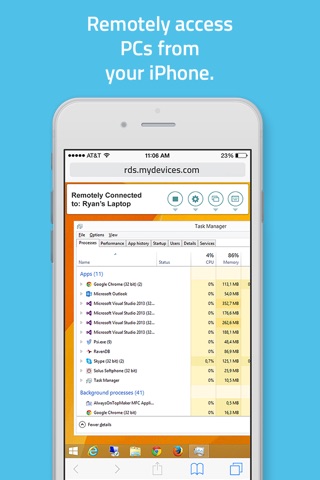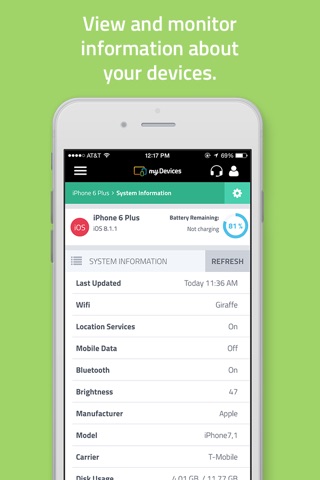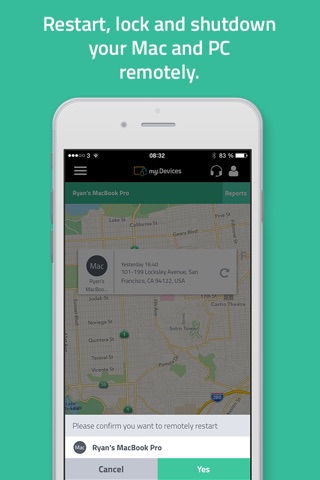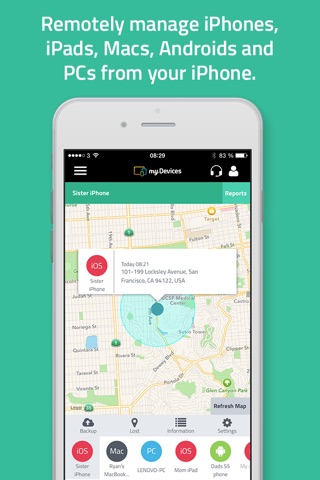
myDevices - Remotely manage phones, tablets, PCs and Macs.
Monitor Windows, Mac, iOS and Android devices from any iPhone or iPad.
***IMPORTANT***
-To monitor a remote phone or tablet you need to install the myDevices app on it.
-To monitor a remote computer you need to install the myDevices software agent on it.
-The communication between this application and monitored devices is always encrypted.
REMOTE FEATURES
-Remotely access PCs from your iPhone or iPad.
-Restart, lock and shutdown your Mac and PC computers.
-Diagnose and fix problems from your iPhone or iPad.
-Make your lost phones and tablets sound an alarm from anywhere.
-Send a message with contact details on your lost iPhone or iPad.
-Use your iPhone or iPad to remotely run scans and backups for Android devices.
MANAGE FEATURES
-Map the location of all your PCs, Macs, iOS and Android devices.
-Auto-schedule backup of contacts and photos on iPhone and iPad.
-Download or restore backups to another phone or tablet.
You can log into http://www.myDevices.com for additional remote management functionality.
SUPPORTED DEVICES & OS
iPhone/iPad: iOS 7.0 or higher
Windows: Windows 8, 7, Vista & XP
Mac: OS X 10.8+
Android: 4.0+
NOTES:
-myDevices requests access to a number of permissions such as location, photos and contacts in help you find your missing mobile device and backup data.
-Continued use of GPS running in the background can dramatically decrease battery life.
ABOUT
myDevices currently solves problems for Smartphone, Tablets, PCs and Mac computers. However, our platform was developed to easily add more connected Things.
FEEDBACK
Thank you for using myDevices. We truly appreciate your questions and comments. Please email your experience and how we can make myDevices better to [email protected] or call 650.521.1135.